Loading the admin area...
Admin area
Overview



Register a new member
- Firstly enter in the new member's full name and email address. The member name should be written in the format Title FirstName LastName. The email address can be updated during the account finalising process by the member, so you may want to provide a temporary email here.
- Make a note of the temporary password as your member will need these to login for the first time.
- Copy the Franchise ID which is generated to your clipboard.
- Go to the Find a Member or Examiner collection in the Squarespace editor and add a new item.
- Navigate to the tab labelled 'Member Profiles' and paste in your Member ID, then click 'SAVE & PUBLISH'.
- You will need to visit the page at least once while logged in as the owner/admin for it to sucessfully link to the database.
- That's it! Go back and update the member's details in the collection when you are ready, then send the login details of the new account to your franchisee along with a link to the welcome page, where they will be able to login for the first time. You can find the email address and password in the 'Recent activity' section of this page.
Recent activity
Downloads
Member Information (CSV)
Mailing Lists (CSV)
Remove member
- You can use the input area below to remove a member from showing up on the site. You will need to get the member's Unique ID for this process, which you can find from their page settings within Squarespace.
- Set the member's Squarespace page to draft mode to disable people navigating to it.
- Paste the Unique ID below and click submit. You will be asked to complete an additional step on submitting to check you are sure
This page is for admin users only. Please login using an admin account for access.