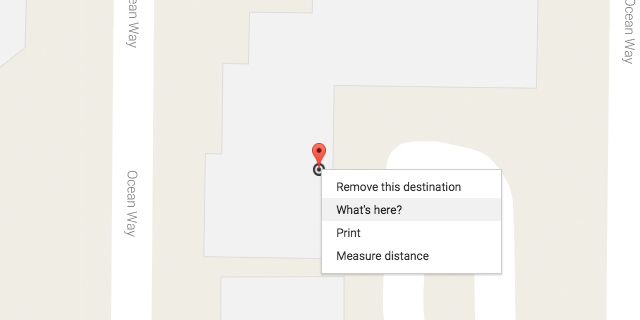Finding your Map Coordinates
Your map coordinates will reflect your Business Address.
This method is used so your written address and map marker are manually synchronised. This helps you to have the most accurate business address possible on your page.
Generally this will help you to direct people to your office through the directions link below the map.
1. Locate your address on Google Maps
Open up Google Maps and search for your business location.
2. Pinpoint your location
Zoom in to get a more accurate map position of your location and then right click to bring up the options.
Select 'What's here?'.
3. Get your coordinates
A box will appear at the center bottom of the page with your coordinates. Left click on the numbers at the bottom of this box.
4. Copy your coordinates into your page
Upon clicking on the coordinates, they will appear in the search box on the left hand side of the page. From here you can copy the coordinates on your page. Do not copy the comma or spaces.
The left hand number is the Latitude.
The right hand number is the Longitude.